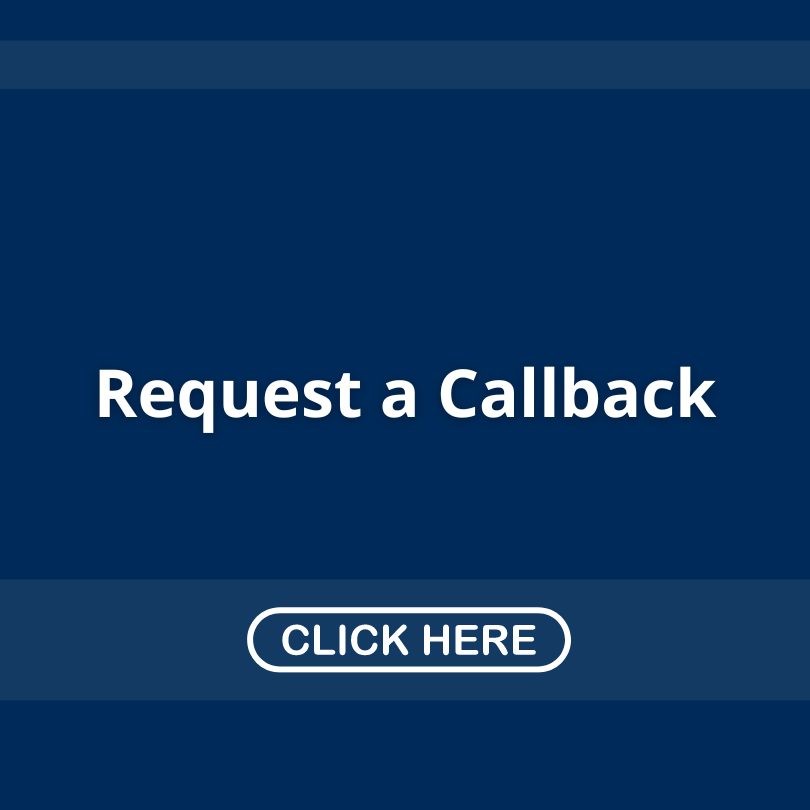If you are a hardworking professional who just happens to need the assistance of hearing aids in order to communicate more clearly, you’re not alone.
There are many professionals just like you who recognize the benefit of better hearing when it comes to boosting their productivity. Hearing aids and hearing assistive technology can help you hear better even during conference calls and online meetings.
Many jobs are now fully remote or hybrid working from home—it’s important to utilize your hearing aids to ensure that you don’t miss any of the important details discussed during conference calls as well as help you stay attentive and more productive at work.
A common question among the professionals we work with is how they can utilize their hearing aids during conference calls. If you’re reading this, you might have the exact same question.
It’s not only possible, but it is also incredibly easy!
How Do Hearing Aids Help Me at Work?
Hearing aids provide workers with hearing loss challenges a huge positive while they are at work: better communication during meetings, no missed conversations, higher productivity levels. Consequently, they are a worthy investment for your personal and professional life, and you should make use of them in every aspect of your job.
With the assistance of professional hearing care, specially tailored to your unique needs, work becomes a breeze—you can delay retirement, work smarter and harder, and get the most out of your professional life.
How Do I Connect My Hearing Aids to My Computer?
Imagine astounding your coworkers with your speedy replies to questions and work commentary!
Many modern hearing aids are Bluetooth compatible. If this is the case with your hearing aids, you can connect them directly to whatever device you use during conference calls and online meetings, including your smartphone, tablet, laptop, or desktop computer.
Just look for the Bluetooth menu on your device and follow the instructions for connecting and pairing.
If your hearing aids do not come with Bluetooth compatibility, you may need to connect to your computer using cables, which essentially make them into wired earbuds.
Consult ENT Consultants of East Tennessee about computer compatibility options and technical support for your hearing aids.
Need Help Staying Connected at Work?
If we’ve provided some important assistance for using your hearing aids in and out of the office, then we’re happy that we could help!
However, if you’ve realized that things could be better at work if you invest in some high-quality, personalized hearing care, we’re more than happy to help you get started.
Schedule a comprehensive hearing assessment at ENT Consultants of East Tennessee today, request a callback for technical support, or just give us a call at the clinic nearest you:
Park West—(865) 693-6065;
Fort Sanders—(865) 546-5477;
Lenoir City—(865) 546-5477.