There were a lot of stigmas attached to the bulky, frustrating gadgets your parents or grandparents wore, but hearing aid technology has come a very long way in the past decade or so.
Modern hearing aids are smaller, more powerful, and have incredible features that make it easier for them to provide greater hearing clarity with fewer frustrations.
Although more user-friendly than they used to be, as most of us realize, technology doesn’t always cooperate with our efforts.
To help individuals in the East Tennessee region who use hearing aids continue to receive the benefits they provide, I have put together a short troubleshooting list for fixing common hearing aid issues.
‘My Hearing Aids Are Uncomfortable’
Just like eyeglasses, dental appliances, a new watch, or a new pair of shoes, it sometimes takes a while for you to adjust to new things. For example, consider that your new hearing aids are in constant contact with your skin and although lightweight, they are creating a strain on the muscles around your ears.
What to Do:
Wear your hearing aids for as long as you can stand the discomfort, and then take them out and give your body a rest. Massage the area around your ears until you feel some relief, and then put them back in.
Over time, you can increase the length of time you wear them and shorten the frequency and duration of the rest periods until you can wear them all day. However, if the problem persists, please contact your hearing care professional to discuss further adjustment requirements.
‘My Hearing Aids Are Uncomfortably Loud’
Sounds that you have not been able to hear for a while, such as a refrigerator motor, ceiling fan, street traffic, a ticking clock, or the sound of your own voice, are uncomfortably loud as you get used to your hearing aids.
When you first start using a new set of hearing aids, these sounds come as quite a shock to your brain. Essentially, your brain has been compensating for muffled sounds that begin to come through loud and clear, thanks to your hearing aid.
What to Do:
Double-check that the volume and other settings on the device are still adjusted to the optimized settings programmed by your hearing care specialist.
Wear them at home for several days to a week, getting used to more familiar sounds before you venture out into the noisier outside world.
Many people find it easier to adjust to their own voice by reading aloud to themselves during the adjustment period.
‘There Is A Whistling Noise Driving Me Crazy’
When any amplifying system, such as at a concert or large meeting with microphones and sound equipment, amplifies its own amplified sound or is subjected to some interference, it will produce a whistling or squealing sound known as feedback.
Feedback in a hearing aid is often caused by improper placement in the ear, but it can also be related to hair or clothing brushing against the microphone, a blockage in the ear canal or the speaker from earwax or debris, a loose wire, or malfunctioning components.
What to Do:
When you are new to your hearing aids, use a mirror while inserting your devices to ensure that they are in the right place. Also, make sure that you keep your ears free of wax and debris and keep hair and clothing away from the unit.
Clean your hearing aids daily and inspect them for any damage to the visible exterior components or loose wires.
‘I Still Don’t Hear Anything.’
The problem of not hearing any amplified sound when people put their hearing aids into the ears is more common than you think. There are several different causes that you will need to check to correct the problem.
What to Do:
First, check that you did not turn the unit off or turn the volume all the way down. If the settings are correct, check the batteries to see if they are dead or improperly inserted.
A loose or disconnected wire or debris in the microphone or speaker can also prevent your device from producing amplified sound, so daily cleaning and inspection are essential to preventing this issue.
If none of these troubleshooting measures work, then contact your hearing care provider for additional assistance.
We Provide Troubleshooting Support
Modern hearing aid technology not only provides enormous advantages in sound clarity but also includes plenty of user-friendly features.
Most troubleshooting is something you can do at home without assistance, but when you need a little help, ENT Consultants of East Tennessee’s tech support team and I are eager to help.
Contact our Ft. Sanders, Parkwest, or Lenoir City clinic nearest you for troubleshooting assistance if you or a loved one is struggling to get the expected performance and benefits from your hearing device.